Step 1: Find and click Template and then click Edit HTML button.
Step 2: Click inside Template editor and Find (Press Ctrl + F) this code: <data:post.commentLabelFull/>
Note: In the template there are three codes that you can find. Make sure that only this two will be replaced on the next step.
Step 3: Replace the code: <data:post.commentLabelFull/>
To this code: <!-- Remove No Comment <data:post.commentLabelFull/>: --> and
<!-- Remove No Comments <h4><data:post.commentLabelFull/>:</h4> -->
The final code should look like this.
To this code: <!-- Remove No Comment <data:post.commentLabelFull/>: --> and
<!-- Remove No Comments <h4><data:post.commentLabelFull/>:</h4> -->
The final code should look like this.
In this image, we inserted the code into a comment code (<!-- Sample comment -->) from <data:post.commentLabelFull/>:
to
<!-- Remove No Comments <data:post.commentLabelFull/>: --> and
<h4><data:post.commentLabelFull/>:</h4>
to
<!-- Remove No Comments <h4><data:post.commentLabelFull/>:</h4> -->
in order to remove the main function of the code.
You can also delete the code <data:post.commentLabelFull/>: to make no comments disappear but I suggest not to. Insert it into a comment code instead. Because blogger might have an update and its best to know what did you edit on your template in case your blogger won't work properly. If you want to review the code that we modify, you can click inside the template and Find (Press Ctrl + F) remove no comments to go back to the code.
Now we are finished removing no comments text on blogger. I hope you learned new on my blogger and I will to see you more on my next blogs.
Have you tried removing no comments text to your blogger? If you have questions or suggestions, feel free to leave a comment below.



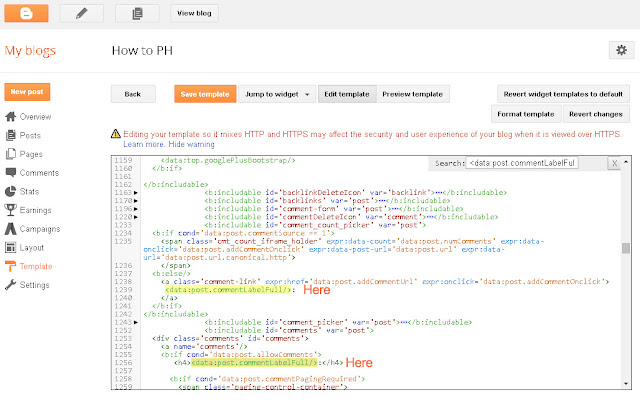


Thank you for this.
ReplyDeleteI prefer check this http://dapalan.com/G8xP
ReplyDeletethank you,
ReplyDeleteand how to remove "Post a comment" ? thank you
Thank you because you have been willing to share information with us. we will always appreciate all you have done here because I know you are very concerned with our. Blogger
ReplyDeleteI wanted to thank you for this great read!! I definitely enjoying every little bit of it I have you bookmarked to check out new stuff you post. User Profile Chinnagounder Thiruvenkaam
ReplyDeleteDetails include baroque pearls, beads in every shade of the rainbow, and a crop of seasonal fruit in the forms of watermelon, clementine, and cherry earrings. https://diamondoutlet.store
ReplyDeleteGreat piece of information ! Thanks for all this.
ReplyDeleteRetailEscaper
the best version of notepad which i was using is notepad++ mac
ReplyDeleteDownload best video editor for android
ReplyDeletepowerdirectorapk
Happy Mothers Day is the special event for all the sons and daugthers which they want to wish their mothers happy mothers day 2020
ReplyDeleteHappy Mothers Day Quotes
Follow this link to wish happy mothers day.
How can I replace "no comments" with "0 comments"? Also how can I make sure that in the post's footer "labels" segment is on the same line as "posted by" and "comments". If you notice the footer of the blog post, the "labels" appear in a separate line.
ReplyDeleteFree Movie--> Free Nonton dan Download Film Terbaru
ReplyDeleteI needed to thank you for this extraordinary read!! I certainly getting a charge out of every single piece of it I have you bookmarked to look at new stuff you post.
ReplyDeleteinformation and news
Special offers with c 24 7 natura ceuitcals food supplement
ReplyDeletedeals of the day at Online shopping uae
ReplyDeleteBest Stationery supplies dubai
ReplyDelete
ReplyDeleteYou really share a great post and keep sharing more content like this! Thanks
Jeep Accessories Melbourne
Jeep Cherokee Accessories Melbourne
Find the latest breaking news and information on the top stories, weather, business, entertainment, politics, and more For in depth coverage, Bd Portal 24 provides special reports, video, audio, photo galleries, and interactive guides
ReplyDeleteBangla News
Bike messenger job You made such an interesting piece to read, giving every subject enlightenment for us to gain knowledge. Thanks for sharing the such information with us to read this...
ReplyDeleteBeautiful content you have here Thanks for sharing this piece with us. You can quickly check out what I have something similar to this content
ReplyDeletewool carpet wall to wall
ReplyDeleteCustom made carpet
There are carpets of different patterns, size, floral patterned carpet, styles, and designs which might confuse the people which one to choose.
ReplyDeleteCustom made carpet
floral patterned carpet
Click here
Click here
Click here
Click here
Have you seen Timiza Loan App Review
ReplyDeleteWhether it is to update or install Canon Printer Driver on PC, I take every single help from this page as the posts cover almost all topics of Canon Helpline Number UK
ReplyDeleteFirst, you need to visit some Wallpaper for bathroom, store near your area and ask them about blinked carpet deals that they might have for pre-cut carpeting. You'll be happy to find pre-cut carpeting since
ReplyDeleteWallpaper accent wall
Click here
Click here
Amazing post ! Thanks for sharing this useful article
ReplyDeleteClick here
Click here
Rekomendasi Drama Korea
ReplyDeleteDrama Korea
Drama Korea Terbaru
Drama Korea 2021
ReplyDeleteNice Content, it was exceptionally helpful! thanks for sharing.
sell my junk car austin
cash for my junk car austin
artikel yang sangat menarik dan menginspirasi sekali
ReplyDeletetiger388
Menarik sekali artikel ini MELATISLOT
ReplyDeletesangat menarik sekali artikel ini BARITOSLOT
ReplyDelete