Adding Read More links on your blogger helps the reader identify what is the main content of your post. Read More links also reduce unnecessary space in your blogger that makes more room for other informative posts. Many bloggers today are customizing their blog interface including Read More link making it noticeable for the visitors of your blog. Lets enhance your blog by adding Read More link in your blogger. In this tutorial we will learn how to add Read More link in your blogger.
Step 1: Find and click Post menu to your Admin panel then click Edit on your chosen post.
Step 2: Go to your Post Editor and choose where to put Read More link on your paragraph. Then click the Jump Break icon.
Step 3: Find and click Publish button.
Now we are finished how to use Read More link on blogger. I hope you learned on my blogger and I will to see you more on my next blogs.
Have you tried adding Read More link in your blogger? If you have queries or suggestions, feel free to ask by leaving a comment below.



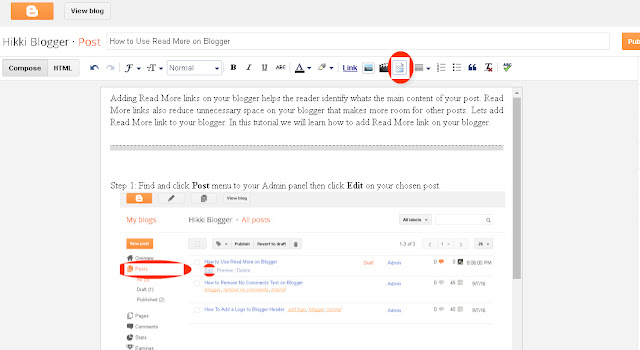
Leave us a Message