Having a unique logo is very essential part to any bloggers that are creating a blog everyday on internet. Because having a logo makes your website looks professional and it also serves as your branding to let your viewers remember your blogs on blogger. In this tutorial we will learn how to add a logo to my blogger header. Lets get started.
Step 1: Lets find and click Layout menu on the left side of your blogger admin panel.
Step 2: Find and click the Edit link on your Header widget.
Step 3: A new window will pop up. Find and click Choose file from your computer. And click Instead of title and description radio button on your Placement.
When your logo finished uploading, it will look similar to this.
Step 4: Find and click Save button and refresh your blog to see the final results.
In this image, the header text on my blogger which is Hikki Blogger replaces with my logo.
Now we are finished adding a logo to my blogger header. I hope you learned on my blogger and I will to see you more on my next blogs.
Have you tried adding a logo to your blogger? If you have questions or suggestions, feel free to leave a comment below.


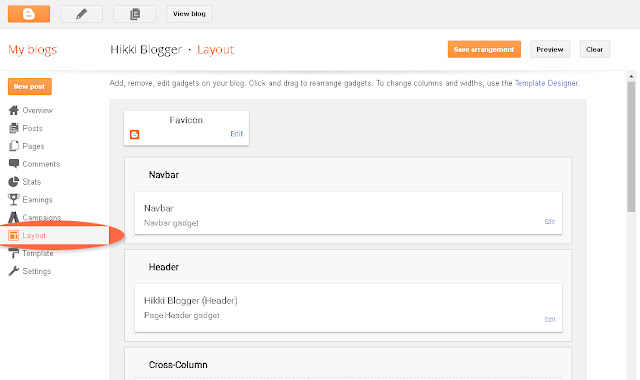

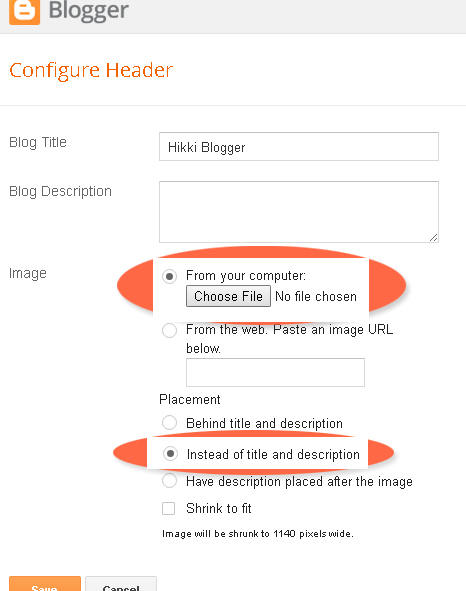
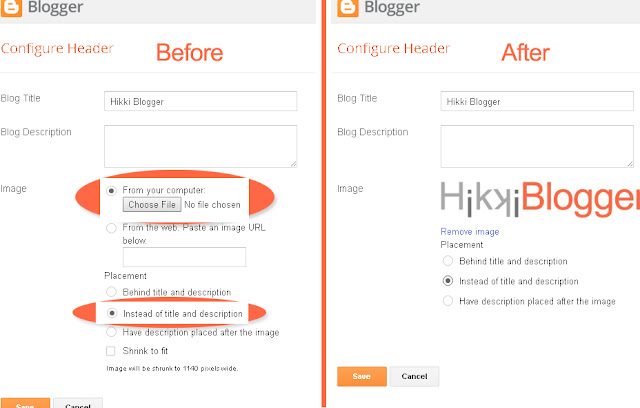
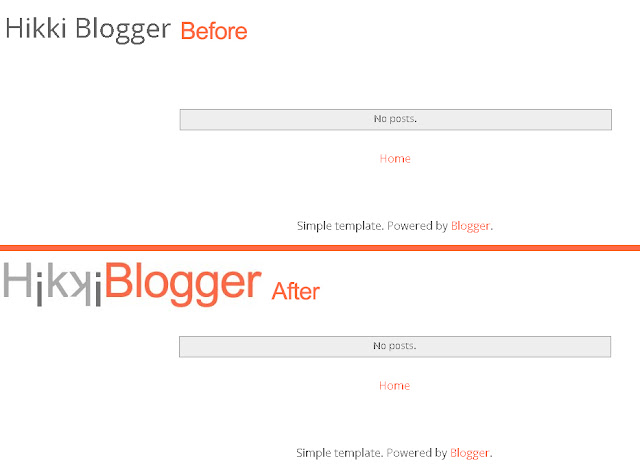
Choosing the right Floral pattern wallpaper for your interiors can sometimes be daunting. Colours, styles, patterns, and textures are factors to consider. Knowing what to look for can help you make the best decision for your area of expertise.
ReplyDeleteFloral pattern wallpaper
Geometric pattern wallpaper
Click here
Click here